WHY BUSINESSES SHOULD ENABLE MULTI-FACTOR AUTHENTICATION (MFA)
Tech Tips Software & Applications Cybersecurity Microsoft IT Services Business Business Continuity FAQ Cyber Insurance May 30, 2025 4:01:45 PM Emma Elkind 2 min read
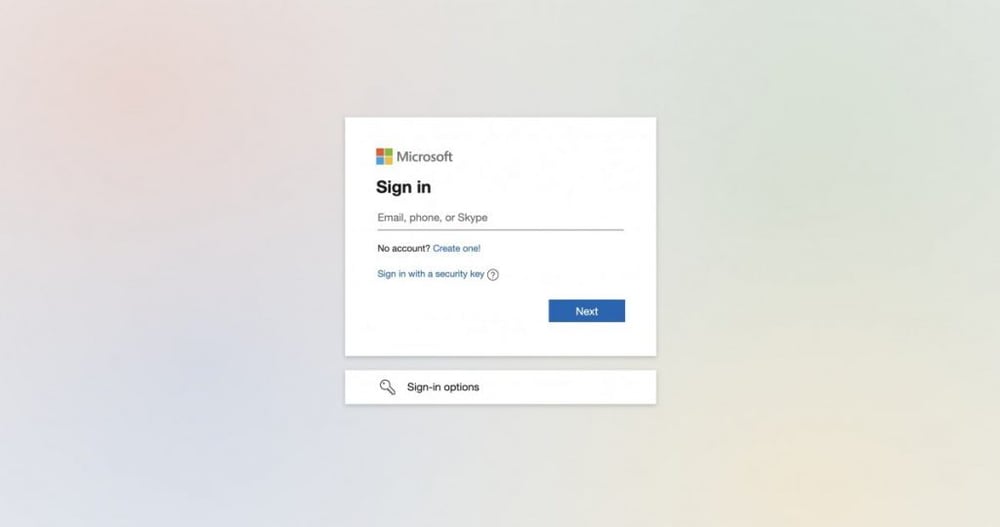
Strengthening Security in a Digital World
Cybersecurity threats are evolving rapidly, putting businesses at risk of data breaches and unauthorized access. One of the most effective and widely recommended security measures is Multi-Factor Authentication (MFA)—an extra layer of protection that requires users to verify their identity using multiple methods before accessing sensitive systems.
While enabling MFA can be a significant adjustment, especially for organizations relying on older technology, the long-term benefits far outweigh the initial challenges. Let’s explore why MFA is crucial for businesses, the hurdles it may present, and strategies to ensure a smooth implementation.
The Benefits of Enabling MFA
-
Enhanced Security & Reduced Risk of Breaches
Passwords alone are no longer enough to protect business systems. Cybercriminals often exploit weak or reused passwords, leading to unauthorized access. MFA adds an extra layer of security by requiring multiple authentication factors—such as a one-time code, fingerprint, or authentication app—making it significantly harder for attackers to gain access. -
Compliance with Industry Standards
Many industries, including finance, healthcare, and e-commerce, require businesses to meet strict security regulations. Enabling MFA helps companies comply with frameworks such as GDPR, HIPAA, and PCI-DSS, ensuring secure access to sensitive data. -
Improved Employee & Client Trust
Cybersecurity breaches not only cause financial losses but also damage a company’s reputation. When businesses implement MFA, employees and clients can have greater confidence that their data is being safeguarded, strengthening trust and credibility. -
Flexibility in Remote Work Environments
As more businesses adopt hybrid or remote work models, securing access to company resources has become a priority. MFA ensures employees can safely access systems from anywhere, reducing the risk of unauthorized logins and credential theft.
Overcoming the Challenges of Enabling MFA
Challenge: Older Technology Compatibility
Some organizations rely on legacy systems that may not support modern MFA solutions. This can make the transition challenging, as upgrading systems can be costly and time-consuming.
Workarounds:
- Leverage MFA solutions that integrate with older infrastructure, such as hardware security keys or SMS-based authentication.
- Gradually migrate to cloud-based identity providers that support advanced authentication methods.
Challenge: User Resistance & Learning Curve
Employees may initially find MFA frustrating, particularly if they are unfamiliar with authentication apps or security tokens.
Workarounds:
- Provide clear training and documentation on how to use MFA.
- Start with a phased rollout, enabling MFA for high-risk accounts first before expanding to all users.
- Encourage the use of user-friendly authentication apps that simplify the verification process.
Challenge: Balancing Security & Convenience
Some businesses worry that MFA might slow down workflows, especially in high-demand environments.
Workarounds:
- Implement Single Sign-On (SSO) alongside MFA to reduce login complexities.
- Utilize biometric authentication, which is faster and more user-friendly than traditional codes.
- Offer alternative authentication options, such as push notifications instead of manual code entry.
Making MFA Implementation Seamless
While MFA may feel like a big change at first, adopting the right strategies can help businesses transition smoothly. Start by evaluating existing security needs, choosing a flexible MFA solution, and educating employees on its importance. By addressing concerns proactively and offering workarounds for older tech, businesses can strengthen their security posture without disrupting operations.
Cybersecurity threats are only growing more sophisticated—MFA is no longer optional; it’s essential. Embracing this security measure ensures businesses remain protected, compliant, and resilient against evolving cyber risks. If you business is looking to implement SharePoint and looking to enforce MFA we can help call 416-900-6047 and we can help create a policy, configure SharePoint and map folders for different departments and roles.

Emma Elkind
Cybersecurity Operations at Attitude IT