Calendar Invites as Cyber Traps: How Hackers Are Hijacking Your Schedule
Cybersecurity FAQ Microsoft 365 Google Oct 8, 2025 4:27:19 PM Emma Elkind 2 min read
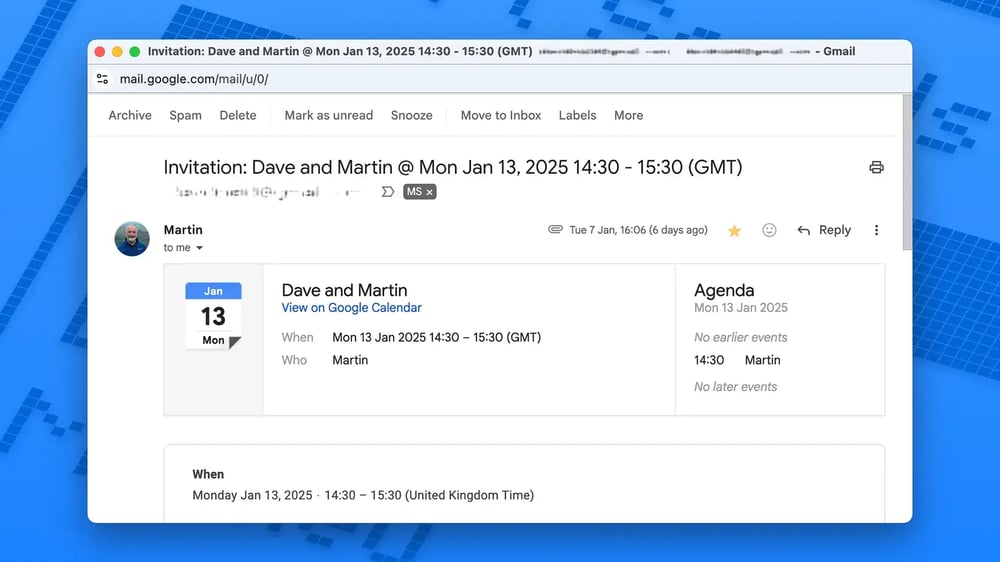
Cybercriminals are getting smarter and sneakier. One of the latest phishing tactics involves event invitations that appear to come from within your organization, bypassing traditional email filters and landing directly on your calendar. These scams are not only harder to detect, but they also exploit your trust in internal communications and familiar platforms like Google Calendar, Outlook, and iCloud.
🕵️♂️ How the Scam Works
Hackers are now:
- Sending fake calendar invites that look like internal meetings, billing alerts, or urgent account updates.
- Using legitimate-looking domains (like noreply@email.apple.com or Microsoft 365) to avoid spam filters.
- Embedding phishing links in the event description or notes section.
- Triggering automatic calendar additions—especially in platforms like Google Calendar—so the invite appears without any user action.
These invites often include:
- Alarming messages like “Payment Failed” or “Account Suspended.”
- Links to fake support portals or Google Forms asking for sensitive information.
- Urgent calls to action that pressure users to respond quickly.
- Or exciting company initiatives or updates.
🚨 What to Watch Out For
Here are some red flags:
- Unexpected calendar invites from unknown senders or unfamiliar departments.
- Events with urgent financial or security language, like “Dispute this charge” or “Verify your account.”
- Links to external forms or login pages embedded in the event description.
- Invites that appear automatically without your approval.
🔍 How to Spot a Phishing Invite
- Check the sender’s email address carefully—even if it looks internal, verify it.
- Hover over any links before clicking to see where they lead.
- Look for inconsistencies in branding, grammar, or formatting.
- Don’t trust urgency legitimate emails from organizations rarely use calendar invites for financial discussions on employee salary etc.
Act Now
- Do not click any links or respond to the invite.
- Report it immediately to your IT or security team.
- Delete the event—but avoid sending a decline response, which may confirm your email is active.
- Adjust your calendar settings to block automatic additions from unknown senders.
*contact our team for our how-to guide for Outlook and Gmail.
Report Phishing to Management and IT Department
Calendar phishing is a growing threat because it exploits trust and routine.
Report any phishing emails, including those that look like a legit calendar invite to your IT Team. Better safe than phished.
Schedule a demo with our team today to walk you through your calendar settings on Outlook or Gmail or request our step-by-step knowledge article.

Emma Elkind
Cybersecurity Operations at Attitude IT