50+ Real IT Questions Ontario Businesses Are Asking Right Now... Answered
Data Compliance Software & Applications Cybersecurity Microsoft Cloud Computing Business Manufacturing FAQ Jun 16, 2025 1:53:17 PM Brandon Jones 10 min read
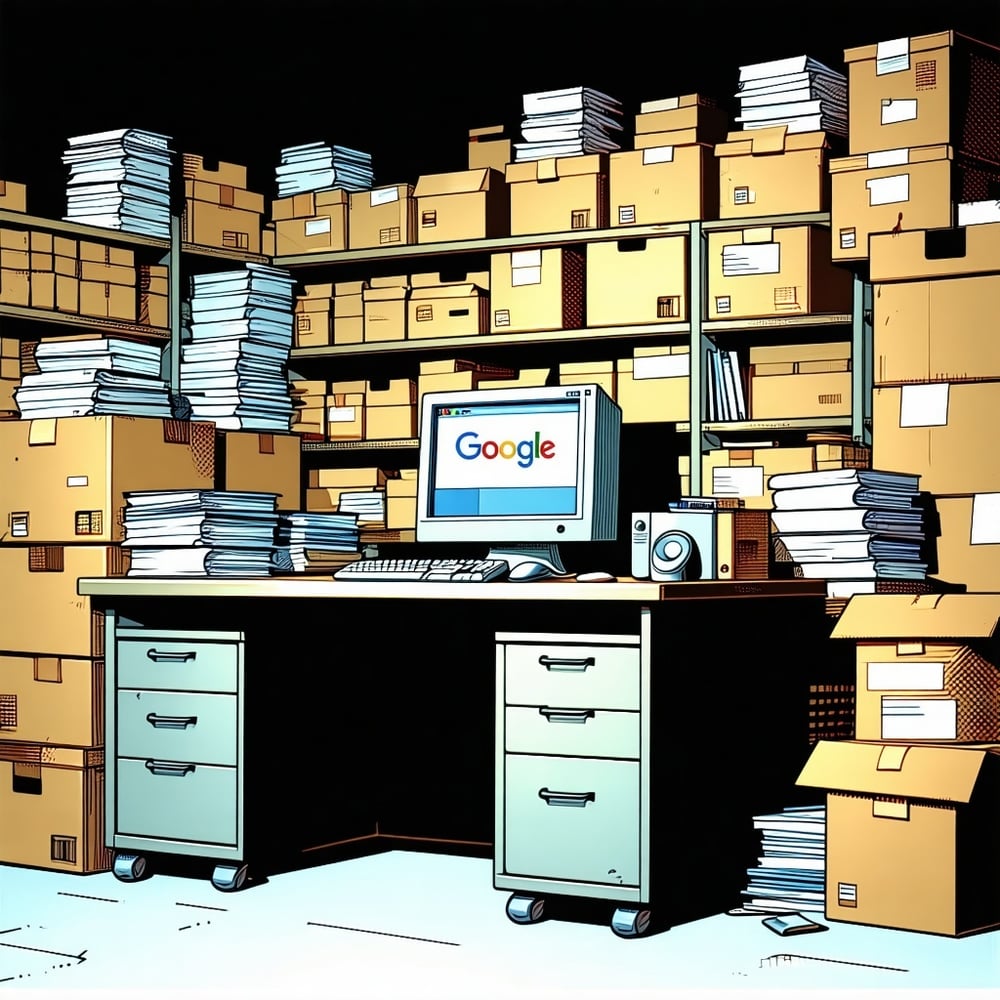
Technology keeps your business running—until it doesn’t. Whether you’re a law office in Toronto, a manufacturing firm in Hamilton, or a startup in Waterloo, odds are you’ve Googled at least one of these tech questions (maybe even this week).
We pulled together the most-searched IT questions asked by Ontario businesses—and answered them clearly and practically, without the jargon. It’s everything you wanted to ask your IT provider but didn’t… because, well, you were trying to restart the router first.
Where These Questions Came From
We used real data, not guesses. This guide reflects:
- Google Trends & Autocomplete for Ontario
- SEO tools tracking small-business tech queries
- Conversations with our own clients (the ones who call us at 4pm on a Friday)
- Online forums and support threads where business owners troubleshoot on the fly
You can scroll through different themes depending on where your business is in its It journey. You could be dealing with an ongoing need for immediate tech support, in that case the first section is for you. If you have questions on compliance and audits keep scrolling to the next section and finally if you are planning on next steps on where to take your business and need to know how your IT company can take you there scroll to the final section.
Tech Emergencies & Everyday Headaches
- Why is my office internet crawling?
Too many connected devices, outdated equipment, or a weak router could be the culprit. Try restarting your modem/router, scanning for bandwidth hogs, and checking for software updates. - How do I get back deleted files off our server?
First, check your recycle bin or backup system. If you don’t have one, stop using the server immediately (to avoid overwriting) and contact a recovery service or IT provider. - What should we do if we’re hit with ransomware?
Disconnect affected devices, notify your IT partner immediately, and preserve logs. Never pay the ransom. A reliable backup system is your best defense. - Why are our emails getting flagged as spam?
It’s usually poor domain setup. Check SPF, DKIM, and DMARC records. Avoid sales-y language and oversized attachments. - Why won’t our printer connect to the network?
Could be driver issues, outdated firmware, or a Wi-Fi dropout. Restart the printer and router, reinstall drivers, and confirm it’s on the right network. - My computer’s running like it’s from 2009—what gives?
Too many startup apps, full hard drives, or not enough RAM are common. Try a cleanup, disk defrag (if using HDD), or consider an SSD upgrade. - How do I stop phishing emails in Outlook?
Train your team, mark suspicious emails as phishing, and enable Microsoft Defender. Enterprise plans include robust anti-phishing tools. - Software crashes every time I open it—what now?
Update the software and your operating system. If that fails, uninstall and reinstall the software or try it on another machine. - Why is this PC stuck in a restart loop?
Could be a bad update, hardware failure, or virus. Try Safe Mode and System Restore—or call IT if you're locked out. - Remote employees can’t access shared files—help!
Check VPNs, file permissions, or sync status. Cloud-based systems like SharePoint or Dropbox can simplify access across teams.
What You Want Tech to Help You Do (and How to Get There)
- How can I protect my business online?
Use a layered strategy: firewalls, antivirus, patch management, MFA, and user training. Cybersecurity isn’t one tool—it’s an ecosystem. - What’s the best cloud storage option for Canadian companies?
Microsoft OneDrive, SharePoint, and Canadian-hosted Sync.com are top picks. Look for PIPEDA-compliant platforms with strong encryption. - How do I set up secure remote work for my team?
Issue company-managed devices, use VPNs or cloud systems like Microsoft 365, and enforce MFA and password policies. Don’t forget device tracking and auto-locking. - What’s the easiest way to migrate to Microsoft 365?
Partner with an MSP. A structured migration avoids downtime and ensures calendar, email, Teams, and OneDrive all sync seamlessly. - Can we automate data backups and just forget about them?
Yes—with solutions like Acronis, Veeam, or Datto. Just schedule regular tests to make sure your “automatic” backups actually work. - How do I cut IT costs without sacrificing quality?
Eliminate overlapping software, move to subscription models, and bundle support with a flat-fee MSP agreement. - What’s the best way to scale our tech with our growth?
Use tools with scalable pricing (like Microsoft 365), implement cloud file systems, and have quarterly IT reviews built into your growth planning. - How can I track team productivity (without Big Brother vibes)?
Try Microsoft Viva, Hubstaff, or even project management tools like ClickUp. Focus on outcomes, not screen time. - What do we need for a hybrid office setup?
Consistent equipment, a standard set of cloud tools, VPNs, and clear remote work policies. Video-enabled meeting rooms help too. - How do we dip our toes into using AI at work?
Try Copilot for Microsoft 365, ChatGPT for writing support, or Zapier for automations. Use AI for repetitive tasks, not decision-making—at least at first.
The Stuff That Keeps You Up at Night
- Why is our IT provider so slow to respond?
Poor SLAs or resource overload may be to blame. Your MSP should have defined response times—and respect them. - How can I switch providers without breaking everything?
Ask for documentation, credentials, and a transition plan. A good MSP will conduct a full handover and minimize disruption. - What’s the easiest way to train staff on cybersecurity?
Use short, regular modules (like KnowBe4), run phishing simulations, and make it fun—not fear-based. - What’s the most reliable antivirus for small businesses?
Bitdefender, SentinelOne, and Microsoft Defender for Business are all strong contenders with centralized control. - How do I make sure we’re PIPEDA compliant?
Limit access to personal information, encrypt data, train staff, and publish a privacy policy that aligns with legal standards. - What’s the fix for protecting data during a power outage?
Use uninterruptible power supplies (UPS), surge protection, and cloud sync. Test your backups regularly. - What’s the best way to secure our employees’ smartphones?
Use Mobile Device Management (MDM), enforce encryption and passcodes, and limit app access via company profiles. - How do I manage all our software licenses?
Centralize them in a license manager or admin dashboard (Microsoft 365 has one). Audit regularly to avoid waste. - How do we know our client data is safe in the cloud?
Choose cloud providers with strong encryption, access controls, and a security posture that matches your risk tolerance. - How can I tell if we’ve had a data breach?
Signs include login alerts, system slowdowns, or strange user activity. A managed SOC (Security Operations Center) helps monitor in real time.
Picking the Right Tech Partner (Without Regret Later)
- What exactly does a managed service provider do?
MSPs handle your technology end-to-end—monitoring, updates, help desk, security, backups, and long-term strategy. - How much do MSPs charge in Ontario?
Rates range from $100–$250 per user/month, depending on services, coverage, and service-level guarantees. - What’s usually included in a managed IT plan?
Help desk, 24/7 monitoring, antivirus, cloud backups, patching, and sometimes vendor management or virtual CIO (vCIO) consulting. - What’s the real difference between break/fix and managed services?
Break/fix is reactive and billed hourly. Managed is proactive and subscription-based—better for budgeting and uptime. - What questions should I ask before hiring an MSP?
Ask about SLAs, onboarding process, client references, security protocols, and what’s included (and not). - Will my MSP help with compliance stuff like audits?
A quality MSP will guide you through regulatory compliance and provide documentation, monitoring, and support. - Can an MSP work with my internal IT person—or do they replace them?
They can do either. Many companies augment their internal team with an MSP for projects or off-hours coverage. - How long does onboarding with a new MSP take?
Typically 2–6 weeks, depending on complexity. The better your documentation, the faster it goes. - Will I lose control of our systems if we outsource IT?
Not at all. You own your infrastructure. A good MSP will enhance control by offering transparency, reporting, and clear roles. - How do I know if my IT partner is doing a good job?
Look for low downtime, fast response times, regular strategy reviews
Future-Proofing & Strategy Questions
- How do I build an IT roadmap?
Assess current systems, identify pain points, map goals, and create 12–36 month plans with budget estimates. - What is digital transformation and do I need it?
It means adopting digital tools to improve productivity, experience, and agility. Start small and scale. - How do I prepare for a cybersecurity audit?
Collect documentation, test backups, review access controls, and patch known vulnerabilities. - What AI tools are useful for SMBs?
Try Copilot for Microsoft 365, Zapier for automation, and Grammarly for communications. - What’s the best CRM for small businesses in Canada?
HubSpot, Zoho, and Monday.com are popular—with Canadian data center options for compliance. - How do I plan for IT disaster recovery?
Identify critical systems, create response playbooks, test backup restores regularly. - How do I protect remote staff from cyber threats?
Provide secure devices, VPNs, password managers, and enforce MFA policies. - How do I reduce downtime during tech upgrades?
Schedule after-hours changes, run pilots, and always back up ahead of major updates. - How do I manage IT during a merger or acquisition?
Conduct a tech assessment, unify tools, sync user directories, and plan a phased rollout. - How do I align IT with business goals?
Involve leadership in tech planning, tie IT metrics to KPIs, and review systems quarterly.
Bonus: 5 Questions You Should Be Asking (But Probably Aren’t)
- What’s our biggest IT vulnerability right now—and how would we even know?
Too many businesses assume they’re safe until something goes wrong. Regular vulnerability scans, penetration testing, and third-party assessments can reveal the gaps before bad actors find them. - If we were hit by a cyberattack tomorrow, what’s our plan—and who’s in charge?
It’s not enough to have backups. A solid incident response plan should include clear roles, communication protocols, and access to emergency support. Run tabletop simulations annually. - Are we spending too much—or too little—on IT?
Many SMBs overspend on the wrong tools or underspend on security. A technology audit by a trusted MSP can reveal cost-saving and performance-boosting opportunities. - Is our tech actually supporting our business goals—or just keeping the lights on?
IT should be a driver of growth, not just a fixer of problems. Revisit your tools and processes to ensure alignment with KPIs like sales, efficiency, and customer satisfaction. - Are we preparing our people—not just our systems—for the future?
Tech doesn’t innovate on its own—your team’s skills and mindset matter. Ongoing training, change management, and a culture of adaptability will always outpace buying shiny new software.
If you’ve searched one of these questions in the last six months, maybe it’s time for more than just Google.
Want to explore how an Ontario-based MSP could make your tech work for you—not against you? Let’s connect.
Contact us today at 416-900-6047 to talk tech, growth, and what’s next for your business.
.png?width=116&height=116&name=Brandon%20office%202024%20(3).png)
Brandon Jones
CEO & Founder of Attitude IT